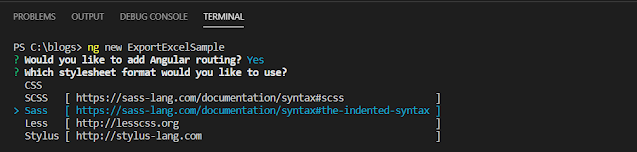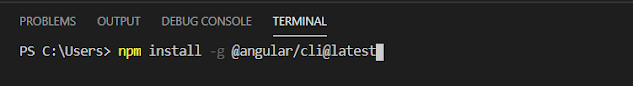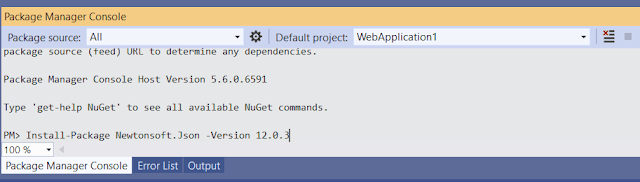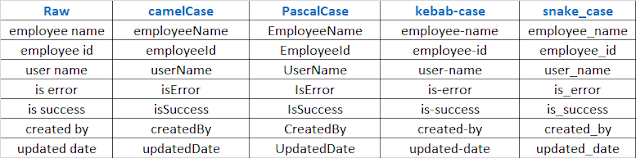Recommended Visual Studio Code Extensions for Angular Development
Every Angular Developer should know these recommended VS Code Extensions. I guess most of the developers using the Visual Studio Code tool for coding. There are large number of extensions are available in market place. But I choose necessary extensions, which is related to angular development. It will speed up your work when you're doing development. Extensions can help to improve productivity and code quality for Angular development in VS Code. By automating tasks and enforcing best practices, these extensions can help developers to create better code more quickly and with fewer errors. Angular Language Service - Provides rich editing experience for Angular templates with autocompletion, diagnostics, and jump-to-definition features. Angular Snippets - Provides a collection of Angular snippets to quickly insert common code structures, such as components, directives, and services. Angular Console - Provides a GUI tool for generating and managing Angular projects and associated fi...